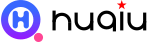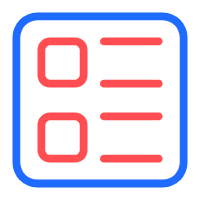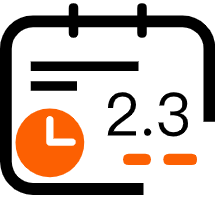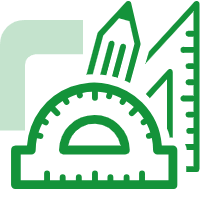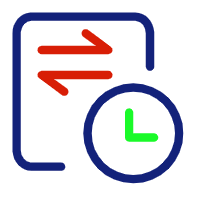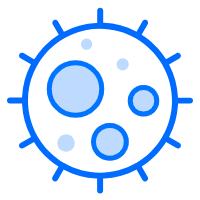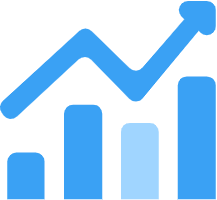Random Password Generator
Generate strong, secure random passwords instantly with our free password generator. Create passwords with uppercase, lowercase, numbers & symbols. Perfect for accounts, apps & security.
8
6
64
Password Strength
Generated Password
••••••••••••••••
Click the button above to generate a random password
Batch Generate
Generation History
About Random Password Generator
A powerful and secure tool that generates random passwords with customizable settings. Perfect for creating strong passwords for accounts, applications, and security purposes. Generate passwords with specific character types, length, and exclusion rules. the password is generated completely on the webpage without being sent across the Internet.
Key Features
- Customizable Length - Generate passwords from 6 to 64 characters long.
- Character Type Selection - Choose from uppercase letters, lowercase letters, numbers, and special symbols.
- Exclusion Rules - Exclude specific characters that might cause confusion (like l, 1, 0, O).
- Password Strength Indicator - Visual feedback on password strength and security level.
- Batch Generation - Generate multiple passwords at once for different purposes.
- History Tracking - Keep track of generated passwords with timestamps and settings.
- Easy Copying - Copy passwords to clipboard with convenient copy buttons.
- Mobile Friendly - Works perfectly on all devices and screen sizes.
How to Use
Using this random password generator is simple:
- Set your desired password length using the slider (8-64 characters).
- Select the character types you want to include (uppercase, lowercase, numbers, symbols).
- Optionally enter characters you want to exclude from the password.
- Click 'Generate Password' to create a secure random password.
- Use the copy button to copy the password to your clipboard.
- View password strength indicator and generation history below.
Password Strength Guide
Strength Levels:
Very Weak - Easily crackable, increase length and character types
Weak - Low security, consider optimizing settings
Medium - Basic security, suitable for general use
Strong - High security, suitable for important accounts
Very Strong - Maximum security, ideal for banking and critical accounts
Tips to improve password strength:
- Increase password length (recommend 12+ characters)
- Include uppercase, lowercase, numbers, and special symbols
- Avoid common words and repeated characters
- Change passwords regularly
- Use unique passwords for different accounts
- Avoid personal information (birthday, name, etc.)
- Consider using a password manager for complex passwords
Security Recommendations:
- General websites: Medium to Strong
- Email accounts: Strong to Very Strong
- Banking/Financial: Very Strong only
- Work accounts: Follow company security policies
- Social media: Medium to Strong
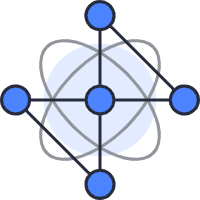
Random Tools
Other tools you might like
Generate unique and diverse languages instantly with our Random Language Generator. Perfect for writers, game developers, and language enthusiasts seeking creative inspiration.
Generate random email addresses instantly for testing, registration, and privacy protection. Create temporary emails with custom domains and usernames.
Generate random birthdates with age and zodiac signs instantly. Perfect for testing, games, and creative projects.
Generate strong and unique boy names instantly. Perfect for baby naming, writing, and creative projects. Discover thousands of meaningful male names.
Generate beautiful and unique girl names instantly. Perfect for baby naming, writing, and creative projects. Discover thousands of meaningful female names.
Generate diverse and random last names instantly with our Random Last Name Generator. Perfect for writers, gamers, and anyone in need of creative surnames.
Make quick decisions with our Random Yes or No Generator. Perfect for games, choices, and fun decision-making activities. Get instant yes or no answers!
Explore a vast collection of intriguing trivia across various topics. Generate random facts instantly to satisfy your curiosity and expand your knowledge.
Explore fantastic abilities with our Random Superpower Generator! Whether you're a comic fan or excited watching superheroes, this tool is perfect for you.
Generate random GUIDs and UUIDs instantly. Perfect for developers and applications requiring unique identifiers. Support for GUID/UUID v4 format with bulk generation.
Generate random fake IMEI numbers instantly for testing purposes. Our IMEI generator creates unique identifiers for iPhone, Samsung and other mobile devices. Perfect for development and testing workflows.
This random coordinates generator picks a set of random geographic coordinates from anywhere on the globe. Just click the button to get someplace new for your projects.
Generate random adjectives instantly to enhance your writing. Perfect for creative writing, content creation, and vocabulary building. Get unique descriptors for any project.
Generate random nouns instantly for creative writing, storytelling, and vocabulary building. Perfect for writers, students, and language learners seeking inspiration.
Generate random Spanish words instantly with our Spanish Random Word Generator. Perfect for learning, games, and creative projects.
Generate random dates instantly for testing, development, and data analysis. Customize date ranges, formats, and output options. Perfect for developers, researchers, and businesses.

Generate random American phone numbers instantly. Perfect for testing, development, and verification. Valid US area codes and formats included.
Generate inspiring quotes instantly. Discover motivational and wisdom quotes from famous authors and leaders. Perfect for daily motivation and personal growth.
Generate random strings instantly with customizable length and character types. Create secure random strings for passwords, tokens, IDs, and testing. Supports letters, numbers, symbols with advanced options.
Generate random themes for stories and scripts instantly. Overcome writer's block with creative prompts and inspiration for your next writing project.
Generate random aesthetic ideas, color palettes, and visual themes instantly. Perfect for social media content, design inspiration, and creative projects. Discover trending aesthetics like cottagecore, dark academia, and vaporwave.
Generate random professions and careers instantly with our job generator. Perfect for career inspiration, writing prompts, role-playing games, and discovering new career paths.
Generate unlimited random topics for essays, debates, and creative writing. Perfect tool for students, writers, and educators seeking fresh inspiration.
Generate random times instantly with our Random Time Generator. Perfect for testing, simulations, games, and scheduling. No registration required - start generating random times now!
Generate random emojis instantly with our emoji generator. Perfect for social media, messaging, and creative projects. No registration required!
Experience daily tarot insights with our random card generator. Draw a card each day to explore its meaning and gain guidance for your life's journey.
Generate random US states instantly! Perfect for games, education, travel planning, and quizzes. Covers all 50 states with detailed information and fun facts.
Generate random Vehicle Identification Numbers (VINs) instantly. Perfect tool for testing, development, and educational purposes online.
Generate random sentences instantly! Create funny, unique sentences for writing prompts, creative exercises, or entertainment. Perfect sentence maker for writers and students.
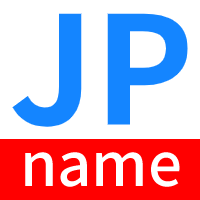
Generate authentic Japanese names instantly! Perfect for writers, gamers, and anime fans. Create realistic male and female Japanese names with our free generator.
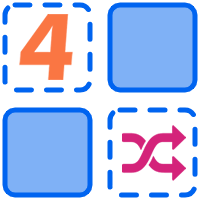
Generate secure four-digit random numbers instantly. Perfect for PINs, passwords, verification codes. Free online tool, no registration required.
Generate random US cities instantly! Perfect for writers, travelers, educators, and game developers. Discover new destinations across all 50 states.
Generate random IP addresses instantly for testing, development, and educational purposes. Choose IPv4 or IPv6, set custom ranges, and export results.
Generate random meal ideas fast: breakfast, lunch, dinner, snacks. Filter by cuisine, diet, and time. Save recipes, build meal plans, find restaurants nearby.

Generate random Canadian phone numbers instantly with our free online tool. Perfect for testing, verification, and development. Supports all Canadian area codes and formats.
Generate unique and creative usernames instantly with our free Random Username Generator. Perfect for social media, gaming, characters, and online accounts.
Generate random phone numbers for testing, verification, and development. Customizable formats with country codes, area codes, and various number patterns.
Picked at random tool for fair random selection. Generate random picks from lists, names, numbers. Perfect for games, contests, decision making. Random picker with instant results.
Random country picker tool. Generate random countries for games, education, travel planning, and more. Simple, fast, and reliable country selection.
Free online random color generator tool. Generate beautiful colors instantly with hex codes, RGB values, and color palettes. Perfect for designers, developers, and creative projects. No registration required.