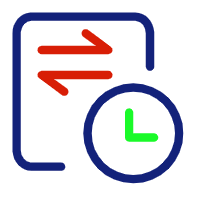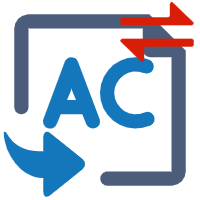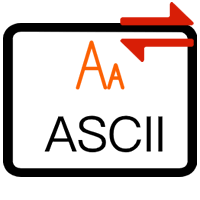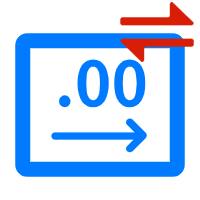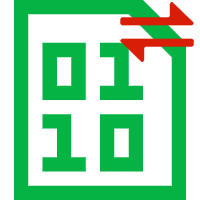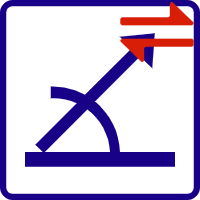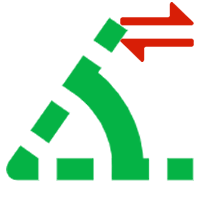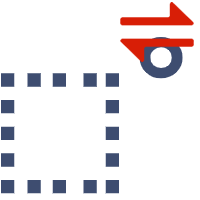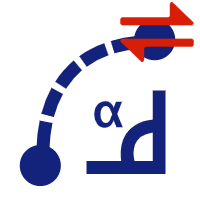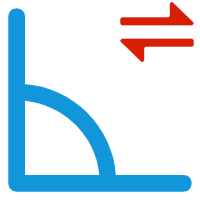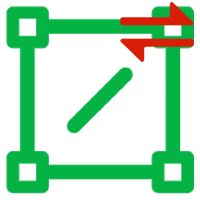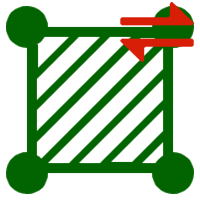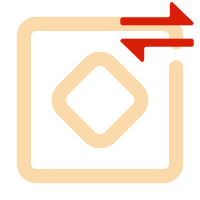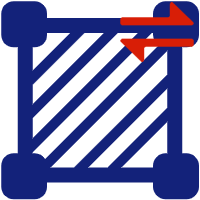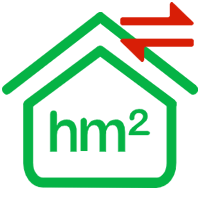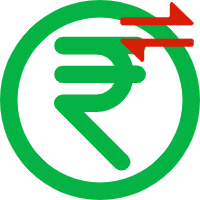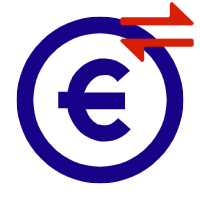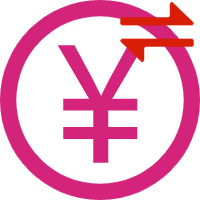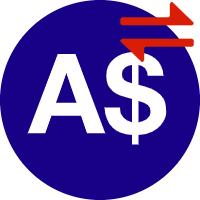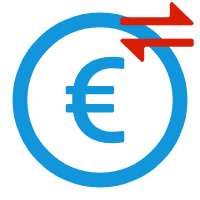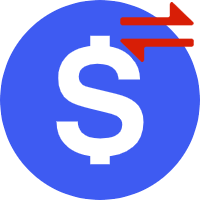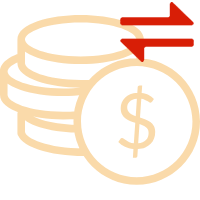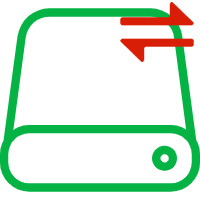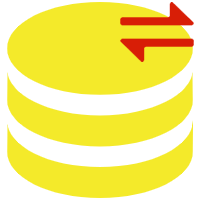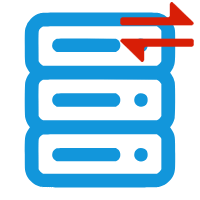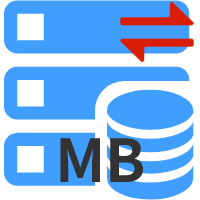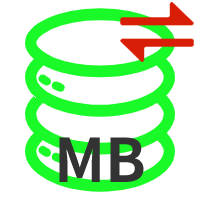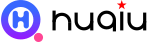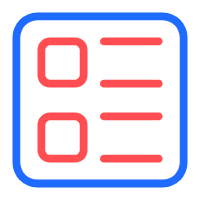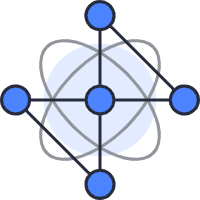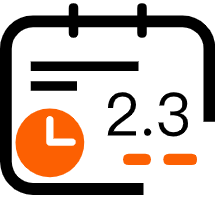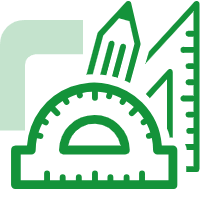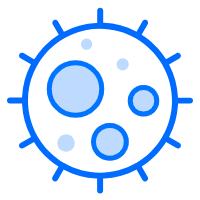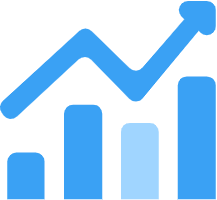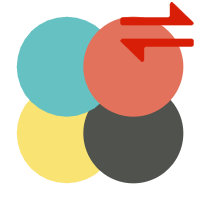
RGB to CMYK Converter
Convert RGB colors to CMYK instantly with our color converter. Perfect for print design, graphic design, commercial printing, digital artwork, and professional color matching. Get accurate results.
0-255
0-255
0-255
How to Convert RGB to CMYK?
Converting RGB to CMYK involves transforming additive color values (light-based) to subtractive color values (ink-based). The conversion formula is:
Step 1: Normalize RGB values (0-255) to 0-1 range
R' = R / 255
G' = G / 255
B' = B / 255
Step 2: Calculate the black (K) component
K = 1 - max(R', G', B')
Step 3: Calculate C, M, Y components
If K = 1 (pure black), then C = M = Y = 0
Otherwise:
C = (1 - R' - K) / (1 - K)
M = (1 - G' - K) / (1 - K)
Y = (1 - B' - K) / (1 - K)
Step 4: Convert to percentages
Multiply each value by 100 to get percentages (0-100%)
For example, RGB(255, 87, 51) converts to:
• R' = 1.0, G' = 0.341, B' = 0.2
• K = 0 (1 - 1.0 = 0)
• C = 0%, M = 66%, Y = 80%, K = 0%
What is RGB?
Definition
RGB stands for Red, Green, and Blue - the three primary colors of light. In the RGB color model, colors are created by combining different intensities of these three colors, with each channel ranging from 0 to 255. This is an additive color model, meaning colors are created by adding light together.
How RGB Works
RGB is based on how digital screens emit light. Each pixel on a screen has three tiny light sources (red, green, and blue). By varying the intensity of each light from 0 (off) to 255 (maximum brightness), you can create over 16.7 million different colors. When all three are at maximum (255, 255, 255), you see white light. When all are at minimum (0, 0, 0), you see black (no light).
RGB Color Space
- rgb(255, 0, 0) - Pure red
- rgb(0, 255, 0) - Pure green
- rgb(0, 0, 255) - Pure blue
- rgb(255, 255, 0) - Yellow (red + green)
- rgb(255, 0, 255) - Magenta (red + blue)
- rgb(0, 255, 255) - Cyan (green + blue)
- rgb(255, 255, 255) - White (all colors)
- rgb(0, 0, 0) - Black (no color)
Common Uses
- Digital displays (monitors, TVs, smartphones, tablets)
- Web design and CSS styling
- Digital photography and image editing
- Video production and animation
- Computer graphics and game development
- LED lighting systems
- Digital art and design software
- User interface and app design
Advantages of RGB
RGB is ideal for digital media because it matches how screens display color. It offers a wide color gamut perfect for vibrant digital content, is universally supported across all digital platforms, and allows for easy color manipulation in software. RGB is the native color space for all digital devices.
What is CMYK?
Definition
CMYK stands for Cyan, Magenta, Yellow, and Key (Black). This is a subtractive color model used primarily in color printing. Unlike RGB which adds light, CMYK subtracts light by absorbing it with ink. Each component is expressed as a percentage from 0% to 100%, representing the amount of ink used.
How CMYK Works
CMYK works by subtracting brightness from white paper. When you print with CMYK inks, each ink layer absorbs (subtracts) certain wavelengths of light. Cyan absorbs red light, magenta absorbs green light, and yellow absorbs blue light. The K (black) is added because mixing C, M, and Y inks produces a muddy brown rather than true black, and black ink is more economical.
CMYK Components Explained
- Cyan (C): The opposite of red; absorbs red light and reflects blue and green
- Magenta (M): The opposite of green; absorbs green light and reflects red and blue
- Yellow (Y): The opposite of blue; absorbs blue light and reflects red and green
- Key/Black (K): Provides depth, contrast, and fine detail; economical for dark areas
- 0%, 0%, 0%, 0% - White (no ink on white paper)
- 0%, 0%, 0%, 100% - Pure black
- 100%, 100%, 100%, 0% - Dark muddy color (near black)
- 100%, 0%, 0%, 0% - Pure cyan
Common Uses
- Commercial printing (magazines, newspapers, books)
- Business cards, brochures, and flyers
- Product packaging and labels
- Large format printing (banners, posters, billboards)
- Textile and fabric printing
- Professional photo printing
- Marketing and advertising materials
- Corporate branding and stationery
Why Use CMYK?
CMYK is essential for professional printing because it accurately represents how ink-based printers reproduce color. Converting from RGB to CMYK before printing ensures your colors appear as intended on paper. Different paper types, ink qualities, and printing methods can affect the final CMYK output, which is why professional printers use color profiles and proofing.
RGB vs CMYK
RGB has a wider color gamut than CMYK, meaning some bright RGB colors cannot be accurately reproduced in print. This is why colors often look different on screen versus in print. When designing for print, it's best to work in CMYK from the start, or at least preview your design in CMYK mode before printing. Common colors that don't translate well include bright neon colors, some vibrant blues and greens, and highly saturated colors.
RGB to CMYK Conversion Examples
Below are common RGB colors and their CMYK equivalents:
- RGB
- CMYK
- Color
- rgb(255, 0, 0)
- 0%, 100%, 100%, 0%
- rgb(0, 255, 0)
- 100%, 0%, 100%, 0%
- rgb(0, 0, 255)
- 100%, 100%, 0%, 0%
- rgb(255, 255, 0)
- 0%, 0%, 100%, 0%
- rgb(255, 0, 255)
- 0%, 100%, 0%, 0%
- rgb(0, 255, 255)
- 100%, 0%, 0%, 0%
- rgb(0, 0, 0)
- 0%, 0%, 0%, 100%
- rgb(255, 255, 255)
- 0%, 0%, 0%, 0%
- rgb(128, 128, 128)
- 0%, 0%, 0%, 50%
- rgb(255, 87, 51)
- 0%, 66%, 80%, 0%